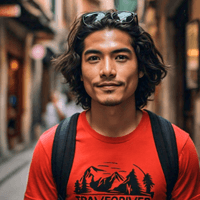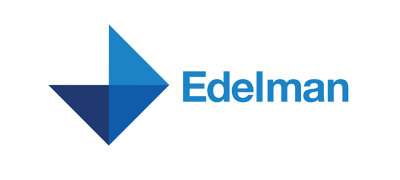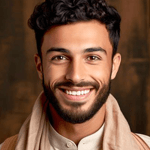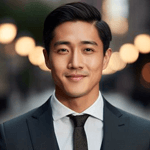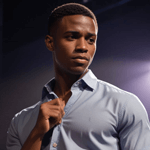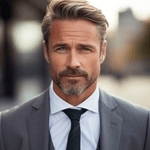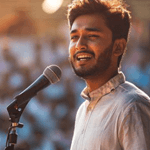Create viral clips from one long video with Ai Magic
Convert long videos into viral-ready shorts and distribute them to every social platform instantly with Vshorts Powered by OpenAI
Trusted by 124,896+ creators around the world
The Future of Editing
AI That Works Like Your Personal Video Editor. Content creators, marketers, and agencies rely on our AI to turn long videos into 30+ trending clips—fast, accurate, and effortless.
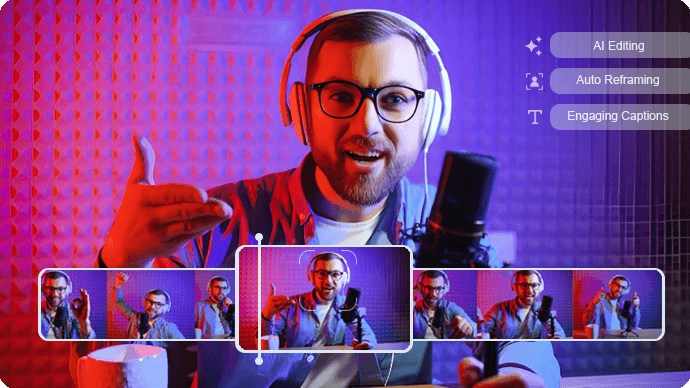
Turn Long Videos into 30+ Clips in 1 Click
No manual cutting! Instantly divide long videos into 30+ engaging, social-ready, perfectly sized clips, fast, easy, and efficient. Ai automatically extract high-engagement moments and get millions of potential views effortlessly.



AI Features that Truly Deliver
AI that works intelligently, efficiently, and effectively. Reliable, cutting-edge AI features that make an impact.

AI Clipping: Viral Moment Detection
Automatically identify and clip viral highlights from your video footage with a single click. Save time and effort while ensuring your audience sees the best parts.

AI Cut & Auto-reframe: Seamless Aspect Ratio Conversion
Instantly transform landscape videos into vertical masterpieces, optimized for social media platforms. No more manual editing or cropping required.

AI Captions: Multilingual Subtitles
Generate dynamic, accurate captions in various languages to reach a broader audience. Enhance accessibility and engagement with ease.
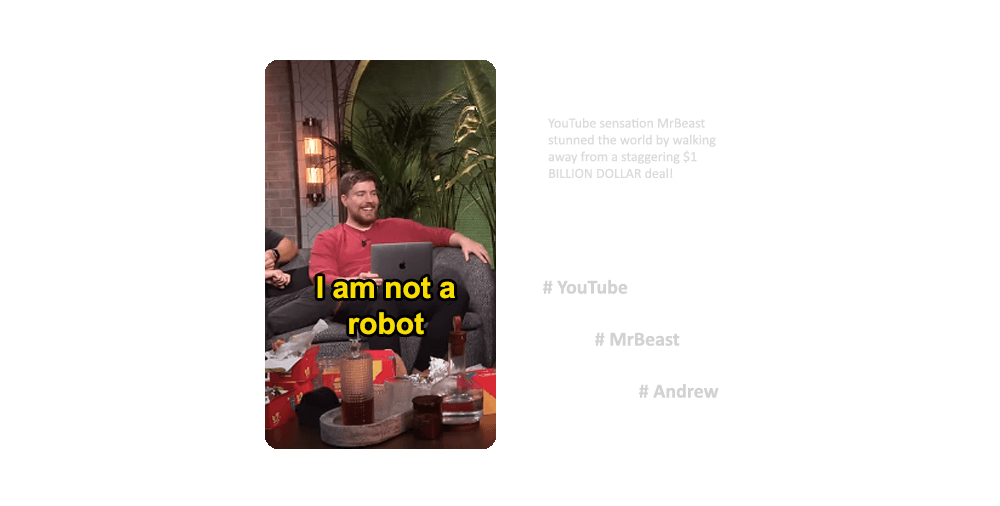
AI Social Caption and Hashtag: Optimized Video Descriptions
Get auto-generated, captivating captions and relevant hashtags to boost your video's online presence. Increase views, likes, and shares with our AI-driven content optimization.
Frequently Asked Questions
How does Vshorts AI work to create short videos?
Vshorts AI uses advanced data analysis to look at your video and compare it to trending content on platforms like YouTube, Instagram, and TikTok. It finds the best parts of your video, arranges them into a short, engaging clip, and adds features like dynamic captions, smooth transitions, and a final call-to-action. This way, your clip is optimized to grab attention and encourage engagement.
What types of videos can I upload to Vshorts AI?
You can upload almost any type of video! Vshorts AI works with talking-head videos (like interviews or podcasts), Vlogs, TV shows, and even videos with very little talking. It understands the audio, visual, and emotional parts of the video to pick the most interesting moments. You can also tell Vshorts AI exactly which part of the video you want by using simple text prompts.
What languages does Vshorts AI support?
Vshorts AI currently supports multiple languages, including English, Hindi, German, Spanish, French, Portuguese, Italian, Dutch, Russian, Polish, Indonesian, Ukrainian, Swedish, Turkish, Norwegian, Croatian, Romanian, Slovak, Greek, Danish, Finnish, and more are being added regularly!
Can I add or edit captions in my video clips?
Yes! Vshorts AI automatically adds accurate captions to your videos. You can also edit and customize these captions to match your style.
Is Vshorts AI free to use?
New users start with a free plan, which includes 120 minutes of video processing each month. If you need more time, you can upgrade to a paid subscription for extra video credits, or stick with the free plan, which refreshes with 120 minutes every month.

 1.5M
1.5M
 5.1M
5.1M
 826K
826K


 689K
689K

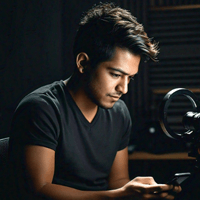



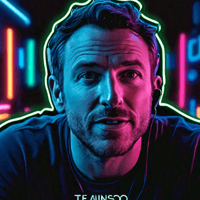



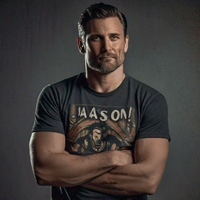






 163K
163K