In today's fast-paced digital world, short-form video content has become a powerhouse for driving engagement and capturing audience attention. With platforms like TikTok, Instagram Reels, and YouTube Shorts dominating social media, content creators and marketers are increasingly looking for ways to repurpose their long-form YouTube videos into viral short clips. This is where vshorts.ai comes into play, offering a seamless solution for transforming lengthy YouTube content into compelling, shareable shorts. In this blog post, we’ll guide you through how vshorts.ai can effortlessly convert your long YouTube videos into viral shorts and provide tips to maximize their impact.
Why Convert Long YouTube Videos into Shorts?
Before diving into the how-to, let’s explore why converting long YouTube videos into shorts is beneficial:
1. Increased Reach and Engagement: Short-form videos are more likely to be shared and engage viewers quickly. They cater to shorter attention spans and are ideal for social media platforms that prioritize brief content.
2. Enhanced Visibility: Platforms like Instagram Reels and YouTube Shorts favour short, engaging videos, which means your content has a higher chance of being discovered by a broader audience.
3. Efficient Content Repurposing: By turning long YouTube videos into shorts, you can breathe new life into your existing content and maximize its value.
Introducing vshorts.ai: Your Solution for Effortless Conversion
vshorts.ai is an innovative tool designed to simplify the process of converting long YouTube videos into engaging short clips. Here’s how you can use it to effortlessly transform your content:
1. Sign Up and Connect Your YouTube Account
To get started with vshorts.ai, you'll need to sign up for an account. Once registered, connect your YouTube account to grant vshorts.ai access to your videos. This integration ensures a smooth process for selecting the videos you want to convert.
2. Select Your Long YouTube Video
Navigate to the dashboard where you can browse your uploaded YouTube videos. Choose the long-form video you want to repurpose. vshorts.ai supports a wide range of video formats and lengths, making it versatile for different types of content.
3. Customize Your Short Video Preferences
vshorts.ai allows you to customize the output of your short videos. You can select the desired length of the shorts, specify key moments you want to highlight, and choose from various styles and templates. This customization ensures that the final product aligns with your branding and goals.
4. Generate and Review Your Shorts
After setting your preferences, initiate the conversion process. vshorts.ai uses advanced algorithms to extract engaging segments from your long video and transform them into short clips. Once the process is complete, review the generated shorts. You can make adjustments or edits if necessary to ensure the clips meet your standards.
5. Download and Share
Once you’re satisfied with the final shorts, download them in the preferred format. You can then share them across your social media platforms, including Instagram Reels, TikTok, and YouTube Shorts. vshorts.ai’s user-friendly interface simplifies this process, allowing you to focus on content strategy rather than technical details.

Tips for Creating Viral Shorts with vshorts.ai
To maximize the impact of your shorts, consider the following tips:
1. Focus on High-Impact Moments
When selecting segments for conversion, choose moments that are highly engaging and have the potential to capture viewers’ attention. Look for exciting, humorous, or informative snippets that resonate with your target audience.
2. Optimize for Each Platform
Different social media platforms have unique preferences for video content. Customize your shorts to fit the specific format and style of each platform. For instance, Instagram Reels may benefit from trendy music and visual effects, while YouTube Shorts might require a more straightforward approach.
3. Include Strong Calls to Action
Incorporate clear calls to action (CTAs) in your shorts to drive viewers towards a desired action, such as visiting your website, subscribing to your channel, or following your social media accounts. A strong CTA can significantly enhance the effectiveness of your shorts.
4. Use Engaging Thumbnails and Titles
Create eye-catching thumbnails and compelling titles for your shorts. A visually appealing thumbnail and an intriguing title can increase click-through rates and attract more viewers to your content.
5. Analyze and Adjust
Monitor the performance of your shorts across different platforms. Analyze metrics such as views, engagement, and shares to understand what works best for your audience. Use these insights to refine your content strategy and improve future shorts.
Conclusion
Converting long YouTube videos into viral shorts has never been easier with vshorts.ai. This tool offers a streamlined process for transforming lengthy content into captivating short clips that can boost your social media presence and drive engagement. By following the steps outlined above and leveraging the tips provided, you can make the most of your existing video content and reach a wider audience.
Incorporate vshorts.ai into your content strategy and watch as your long-form YouTube videos turn into viral sensations. Whether you’re a content creator, marketer, or business owner, harnessing the power of short-form videos can be a game-changer for your digital success. Start transforming your content today and stay ahead of the curve in the dynamic world of social media video.