1. What are the benefits of converting long YouTube videos into short clips?
Converting long-form videos into short clips offers several advantages:
- Increased Engagement: Short videos hold viewer attention more effectively, especially on platforms like YouTube Shorts, Instagram Reels, and TikTok.
- Wider Reach: Short-form content is more shareable and can be discovered by a larger audience.
- Repurposing Content: You can reuse existing content to create multiple shorts, maximizing the value of each video.
2. Which is the best AI tool for converting long YouTube videos into shorts?
Several AI tools are designed for this purpose, each with unique features:
- Vshorts ai: Great for Converting Long YouTube Videos into Viral Shorts.
- Kapwing: Known for its customization options and easy-to-use interface.
- InVideo: Excellent for creating platform-specific shorts, such as TikTok videos. The best tool depends on your specific needs, such as ease of use, platform optimization, and editing options.
3. Can AI tools convert YouTube videos for Instagram Reels and TikTok?
Yes, AI tools like Pictory, InVideo, and Vshorts can convert YouTube videos into formats suitable for Instagram Reels and TikTok. These platforms have specific video requirements (e.g., aspect ratios and video length), and these tools are optimized to create clips tailored for each platform.
4. Do AI tools create clips automatically, or do I need to manually edit?
AI tools can automatically generate short clips by identifying key moments in your long-form video. However, you can manually edit and fine-tune the clips as well. Tools like Lumen5 and Descript allow for both automated processing and manual adjustments to ensure the final product meets your expectations.
5. Can I monetize short clips from long YouTube videos?
Yes, short clips created from your long-form content can help with monetization. YouTube Shorts, for instance, now offers monetization options through the YouTube Shorts Fund. Additionally, increased visibility on platforms like Instagram Reels and TikTok can drive traffic back to your main content, boosting ad revenue and brand partnerships.
6. How do I ensure the quality of my short clips remains high?
To maintain high quality:
- Use AI tools that offer customization options, such as Kapwing or Vshorts Ai, so you can tweak clips before publishing.
- Ensure your clips are visually compelling, with added elements like captions or effects.
- Optimize for the platform (e.g., 9:16 for TikTok and Reels, short and snappy hooks for YouTube Shorts).
7. Are AI tools for creating short clips beginner-friendly?
Yes, many AI tools are designed to be intuitive, even for beginners. Tools like Vshorts and Kapwing have user-friendly interfaces with drag-and-drop features, automatic video generation, and easy-to-use editing options.
8. Can I use AI to create short clips from non-YouTube videos?
Absolutely. While many AI tools are optimized for YouTube, most allow you to upload any long-form video from your device or cloud storage and then convert it into short clips suitable for various platforms like Instagram and TikTok.
9. How long should a short clip be to go viral?
While it varies depending on the platform, here are some general guidelines:
- YouTube Shorts: Keep your clips under 60 seconds.
- Instagram Reels: Clips can range from 15 to 90 seconds.
- TikTok: While TikTok allows longer videos, viral content often stays under 60 seconds. AI tools will help you trim your long videos to fit these optimal lengths.
10. Is AI editing cost-effective compared to manual editing?
Yes, using AI tools can be more cost-effective than manual editing because they save time and require fewer resources. Many AI tools offer free tiers with basic functionalities, while paid versions provide advanced features like high-resolution exports, templates, and additional editing tools. This makes AI an affordable option for creators of all levels.