Starting and growing a successful YouTube channel involves more than just creating great content. Video editing plays a pivotal role in retaining viewers, improving content quality, and boosting engagement. Whether you're a beginner or a seasoned creator, implementing the right video editing techniques can elevate your channel to new heights. Here's a comprehensive guide on the best video editing practices tailored to help your YouTube channel thrive.
1. Understand Your Audience and Niche
Before you dive into editing, it’s essential to understand your target audience and niche. Different audiences prefer different styles of editing. For example:
- Gaming channels often feature fast cuts, dramatic effects, and engaging transitions.
- Educational content benefits from clear visuals, slow pacing, and explanatory graphics.
- Lifestyle vlogs thrive with aesthetic filters, smooth transitions, and music overlays.
Tailoring your editing style to match your audience’s preferences increases retention and subscriber growth.
2. Choose the Right Video Editing Software
Invest in user-friendly video editing software that suits your skill level and content needs. Popular options include:
- Adobe Premiere Pro: A professional tool with advanced features like motion graphics, color grading, and multi-cam editing.
- Final Cut Pro X: A Mac-exclusive option known for its speed and powerful features.
- DaVinci Resolve: Free yet powerful software ideal for color correction and sound design.
- iMovie (Mac) and Filmora: Great for beginners with intuitive interfaces.
3. Master the Art of Cutting
One of the fundamental aspects of video editing is knowing when and where to cut. Effective cutting can:
- Remove unnecessary parts to keep your video concise.
- Highlight the most engaging moments.
- Enhance storytelling by focusing on key emotions or actions.
Pro Tip: Use the "jump cut" technique to maintain viewer interest by skipping redundant segments.
4. Incorporate Engaging Intros and Outros
First impressions matter. Create an attention-grabbing intro that:
- Teases the video’s content.
- Lasts no longer than 10 seconds to avoid viewer drop-off.
- Features your branding elements, like your logo and channel name.
Similarly, a well-crafted outro encourages viewers to subscribe, like, and watch more videos.
5. Use Captions and Subtitles
Captions improve accessibility and cater to viewers watching without sound. They also:
- Enhance viewer comprehension.
- Improve searchability, as YouTube indexes captions for SEO purposes.
- Broaden your audience base by catering to non-native speakers.
Tools like Vshorts AI or Rev can automate the captioning process, saving time and ensuring accuracy.
6. Optimize Your Audio
Great visuals need equally great audio. Follow these tips to improve your audio quality:
- Use background music to enhance mood but keep it subtle.
- Balance audio levels so that your voice remains clear over any music or effects.
- Eliminate noise using tools like Adobe Audition or Audacity.
- Add sound effects sparingly for humor or emphasis.
7. Leverage Color Grading and Correction
Colors set the tone for your video. Proper color correction ensures that your footage looks natural, while color grading creates a mood that aligns with your video’s theme.
- Color Correction: Adjust white balance, contrast, and exposure for consistency.
- Color Grading: Apply cinematic filters to evoke emotions or match your brand identity.
8. Incorporate Eye-Catching Graphics and Effects
Engage your viewers with visuals that enhance understanding and interest. Use:
- Lower thirds to introduce speakers.
- Animated text to emphasize key points.
- Transition effects for smooth scene changes.
- Pop-ups for call-to-actions like subscribing or liking the video.
Tools like After Effects or Canva simplify graphic creation for videos.
9. Maintain Consistent Branding
- Brand consistency fosters recognition and loyalty. Incorporate:
- Your logo in intros, outros, or watermarks.
- A consistent color scheme across all videos.
- Custom thumbnails with recognizable elements.
10. Keep Videos Concise
While YouTube rewards longer watch times, overly long videos can deter viewers. Focus on delivering value within a reasonable timeframe. Use analytics to identify points where viewers drop off and adjust future content accordingly.
11. Add Call-to-Actions (CTAs)
CTAs guide viewers on what to do next. Include prompts like:
- “Subscribe for more content”
- “Click the bell icon for notifications”
- “Check out these related videos”
Use visual and verbal cues to make CTAs more effective.
12. Test and Experiment
YouTube algorithms favor creators who keep viewers engaged. Experiment with:
- Different editing styles.
- Various video lengths.
- New graphics or effects.
Analyze your metrics, such as watch time, click-through rates, and audience retention, to refine your editing strategy.
Frequently Asked Questions (FAQs)
1. What is the best video editing software for YouTube beginners?
For beginners, tools like iMovie (Mac), Filmora, or DaVinci Resolve are excellent options due to their simplicity and rich features.
2. How long should a YouTube video be?
While there’s no perfect length, videos between 7-15 minutes perform well as they balance depth with viewer retention.
3. Can I edit YouTube videos on my phone?
Yes, mobile apps like KineMaster, InShot, and Adobe Premiere Rush offer robust editing capabilities.
4. How can I make my videos rank higher on YouTube?
Optimize your videos with proper titles, descriptions, tags, thumbnails, and engaging content to improve SEO and audience retention.
5. What’s the easiest way to add captions to my videos?
Tools like Vshorts AI, Rev, or YouTube’s auto-captioning feature simplify the process of adding accurate subtitles.
By incorporating these video editing techniques, you'll not only enhance the quality of your content but also increase your chances of standing out in a competitive platform like YouTube. Start experimenting with these tips today, and watch your channel grow!