Understanding and Customizing Clip Preferences for Your AI-Generated Content
When creating AI-generated clips, it's important to have full control over their final appearance and format. Clip Preferences allow you to fine-tune your videos, ensuring they meet the specific needs of your project and platform. This guide will help you understand how to adjust your clip preferences for better control and customization.
1. Preferred Clip Length
- Why It Matters: Every platform has its own ideal video length. Whether you're targeting TikTok, Instagram Reels, or YouTube Shorts, it's essential to adjust your clip's duration accordingly.
- How It Works: You can select multiple clip lengths to suit various platforms. For instance, you may want a 15-second clip for TikTok or a 30-second clip for Instagram Reels. This ensures your content fits perfectly into the required format without the need for manual edits.
2. Aspect Ratios
- Purpose: Different platforms require different video dimensions. Clip preferences let you select the appropriate aspect ratio for your video, ensuring it displays correctly on each platform.
- Available Ratios:
- 9:16: This is a vertical format that works best for platforms like TikTok, Instagram Stories, and YouTube Shorts.
- 1:1: A square format that is commonly used for Instagram posts and other social media platforms.
3. Customizing Clip Style
- Why Style Matters: The style of your clip can make it stand out on social media, grab the viewer’s attention, and align with your branding. Clip preferences offer several styling options to enhance your video.
- Highlight Words: To make certain terms stand out, you can highlight specific words in your subtitles, making them more noticeable and memorable to your audience.
- Template Options:
- Default Templates: The AI automatically applies styling that looks professional and appealing. The design will be adjusted to match your video’s content, giving it a polished and consistent look.
- Custom Templates: You can upload and apply your own templates, ensuring that your clips have a unique, branded appearance. This is especially useful for businesses and creators who want to maintain a consistent aesthetic across all their videos.
4. Important Notes on Template Adaptation
- Automatic Layout Adjustments: If you choose a custom template, but your video content doesn't perfectly match the template’s intended structure (e.g., selecting a “screen share” layout when there’s no screen sharing), the AI will automatically adjust the layout. For instance, it might prioritize the speaker or key elements, making sure the video still looks great despite the mismatch.
Conclusion
Clip preferences offer powerful customization tools that can optimize the appearance and format of your AI-generated content. By adjusting the length, aspect ratio, style, and template, you can ensure your videos are tailored for maximum impact across multiple platforms, all while maintaining a cohesive visual identity. Whether you’re creating short-form content for TikTok, Instagram, or YouTube, fine-tuning your clip preferences allows you to produce content that resonates with your audience and supports your brand goals.