How Many Clips Can Vshorts Generate? Key Factors & Limitations.
The number of clips Vshorts can generate from a single video depends on several key factors, including the length of the video, the type of content, and the clip duration selected. Here’s a breakdown of how the system works and what might affect the output.
Average Number of Clips from a Video
On average, Vshorts can turn a 20-minute video into approximately 10 clips. However, the exact number of clips generated depends on the following conditions:
- Shorter Clip Durations: If you select the "<30s" option for clip length, you'll generally get more clips because the AI extracts shorter segments.
- Longer Clip Durations: Choosing longer durations like "60s-90s" or "90s-3min" will result in fewer clips since each one is longer.
Recommended Video Length for Optimal Results
For the AI to generate clips efficiently, it's recommended that you upload videos longer than 15 minutes. Videos shorter than this may not contain enough content for effective clipping. In such cases, you can still manually clip your video using the built-in editor, but automatic clip generation may be limited.
Factors Affecting Clip Generation
- Browser Cache Issues: If you notice that fewer clips are being generated than expected, clearing your browser cache might help resolve the issue. Cached data can sometimes interfere with the AI’s ability to process and generate clips properly. A fresh upload after clearing the cache can often yield better results.
- Audio and Content Quality: Vshorts works best with videos that have clear, well-pronounced speech. Videos with background noise, unclear speech, or low-quality audio may result in fewer clips being generated. Ensure your video has clean audio for the AI to accurately identify content for clipping.
- User Status: Paid users have priority when it comes to resources, meaning that free users may receive fewer clips compared to those on a paid plan. To get the most out of the service, it’s best to opt for a subscription if you want to maximize the number of clips generated.
Conclusion
To summarize, the number of clips you can get from Vshorts depends on factors such as video length, clip duration, content quality, and user plan. For the best results, upload videos of at least 15 minutes, choose shorter clip durations for more clips, and ensure your content has clear audio. Clearing your browser cache and subscribing to a paid plan can further enhance your experience.