How can I make my videos look professional ?
In today's digital era, video editing has become an indispensable skill for content creators, marketers, and enthusiasts. Whether you're creating YouTube videos, Instagram Reels, or cinematic masterpieces, professional editing can significantly enhance the appeal of your content. This guide provides you with a step-by-step roadmap to edit videos like a pro, even if you're a beginner.
Step 1: Choose the Right Video Editing Software
The first step in video editing is selecting the right software. Popular choices include:
- Adobe Premiere Pro - Ideal for professionals.
- Final Cut Pro - Perfect for Mac users.
- DaVinci Resolve - Known for its color grading capabilities.
- iMovie - Great for beginners.
- Vshorts ai - Perfect to convert long video into viral shorts, reels and tiktok.
When choosing software, consider your skill level and the type of videos you want to create. Opt for tools that offer intuitive interfaces and essential features like trimming, transitions, and color grading.
Step 2: Organize Your Footage
Before diving into editing, organize your raw footage. Create folders for:
- Raw clips
- Audio files
- Graphics or overlays
- Project files
Name each file descriptively to streamline the editing process. An organized workspace reduces confusion and boosts efficiency.
Step 3: Learn the Basics
Familiarize yourself with fundamental video editing techniques:
- Cutting and Trimming: Remove unnecessary parts of your footage.
- Transitions: Use subtle transitions like fades or cuts to maintain professionalism.
- Audio Editing: Sync audio with visuals, adjust volume levels, and eliminate background noise.
- Color Correction: Ensure consistent lighting and color tones.
Pro Tip: Mastering keyboard shortcuts can save hours during editing.
Step 4: Enhance Your Video with Effects and Graphics
Adding effects and graphics can make your videos stand out. Here are a few tips:
- Use motion graphics or text overlays to convey information.
- Experiment with slow-motion and time-lapse effects.
- Add subtle animations for intros and outros.
Tools like After Effects or Canva can help create stunning visuals.
Step 5: Use Royalty-Free Music and Sound Effects
Background music and sound effects add depth to your video. Ensure you use royalty-free tracks to avoid copyright issues. Websites like Epidemic Sound, Artlist, and Free Music Archive offer great options.
Step 6: Focus on Storytelling
Great editing isn’t just about effects—it’s about telling a compelling story. Follow these tips:
- Start with a hook to grab attention.
- Maintain a logical flow between scenes.
- End with a strong call-to-action (CTA) if applicable.
Step 7: Optimize Your Videos for Different Platforms
Each platform has its specifications. For instance:
- YouTube: Use a 16:9 aspect ratio and include captivating thumbnails.
- Instagram Reels: Stick to a 9:16 ratio.
- TikTok: Keep videos under 60 seconds for maximum engagement.
Always export your video in high resolution (1080p or 4K) to ensure quality.
Step 8: Review and Export
Before finalizing, review your video for errors:
- Check for typos in text overlays.
- Ensure audio sync and quality.
- Verify transitions are smooth.
Choose the appropriate export settings based on your platform and audience.
Best Practices for SEO in Video Content
1. Use Relevant Keywords
Research keywords related to your video’s topic. Tools like Google Keyword Planner or SEMrush can help. Incorporate these keywords naturally into your titles, descriptions, and tags.
2. Optimize File Names
Rename your video files to include target keywords. For example, use "how-to-edit-videos-like-a-pro.mp4" instead of "MOV1234.mp4."
3. Add Captions and Subtitles
Subtitles improve accessibility and engagement. They also make your videos searchable by search engines.
4. Create Engaging Thumbnails
A compelling thumbnail with clear text can significantly boost click-through rates.
5. Promote Across Channels
Share your videos on social media, blogs, and email campaigns to drive traffic and improve rankings.
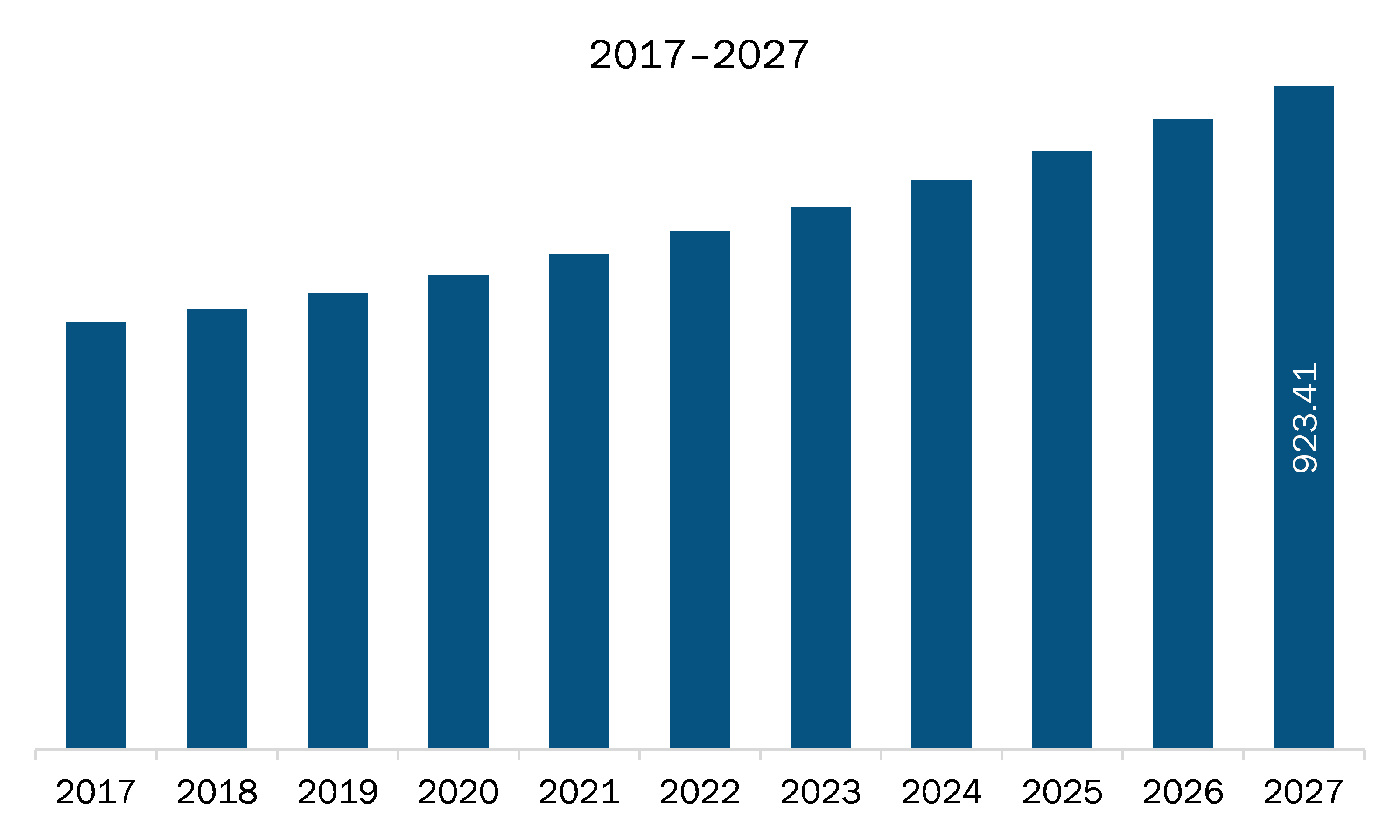
FAQs
1. What is the best software for video editing beginners?
For beginners, iMovie (Mac users) and Filmora are excellent choices due to their user-friendly interfaces and tutorials.
2. How long does it take to learn video editing?
It depends on your dedication and the complexity of the software. With consistent practice, beginners can grasp the basics within a few weeks.
3. How can I make my videos look professional?
Focus on storytelling, use high-quality footage, add appropriate music, and apply consistent color grading.
4. Are there free video editing software options?
Yes, tools like DaVinci Resolve and vshorts ai Express offer powerful features for free.
5. What is the ideal video length for social media?
Keep videos short and engaging: 60 seconds for Instagram, 15-60 seconds for TikTok, and 7-15 minutes for YouTube.
Conclusion
Editing videos like a pro requires a mix of creativity, technical skills, and practice. By following this step-by-step guide and leveraging the right tools, you can create captivating videos that engage and inspire your audience. Start experimenting today, and watch your video editing skills transform!