Revolutionize Your Social Media Strategy with the Power of AI-Driven Video Editing
Are you tired of creating content that fails to resonate with your audience? Do you want to tap into the viral potential of your YouTube videos and reach a wider audience on TikTok? Look no further! With the advent of AI-powered video editing tools, you can now effortlessly transform your YouTube content into engaging, bite-sized TikToks that drive engagement and boost your online presence.
In this article, we'll explore the benefits of repurposing YouTube content for TikTok, introduce you to cutting-edge AI-driven video editing tools like VShorts AI, and provide a step-by-step guide on how to unlock your content's viral potential.
Why Repurpose YouTube Content for TikTok?
Before diving into the tools and techniques, let's understand why repurposing YouTube content for TikTok is a winning strategy:
- Broader Reach: TikTok boasts over a billion active users, offering an enormous potential audience for your content.
- Increased Engagement: TikTok's short-form, visually-driven format encourages higher engagement rates compared to longer YouTube videos.
- Cross-Promotion: Sharing TikToks can drive traffic to your YouTube channel, increasing views and subscriptions.
AI-Powered Video Editing Tools: The Game-Changers
Meet the innovative AI-driven video editing tools that make repurposing YouTube content a breeze:
- VShorts AI: A cutting-edge platform utilizing AI to automatically edit and optimize YouTube videos for TikTok.
- Lumen5: AI-powered video creation software that transforms blog posts, articles, and videos into engaging social media content.
- InVideo: A user-friendly video editing platform with AI-driven templates and editing features.
Step-by-Step Guide to Turning YouTube Videos into TikToks with AI
Follow these simple steps to unlock your content's viral potential:
- Select Relevant Content: Choose YouTube videos with high engagement or relevance to your target audience.
- Use VShorts AI or Alternative Tools: Upload your selected video to VShorts AI or other AI-powered editing tools.
- AI-Driven Editing: Let the AI algorithm automatically edit and optimize your video for TikTok.
- Customize and Refine: Adjust the edited video to fit your brand's style and tone.
- Publish and Promote: Share your TikTok video and engage with your audience.
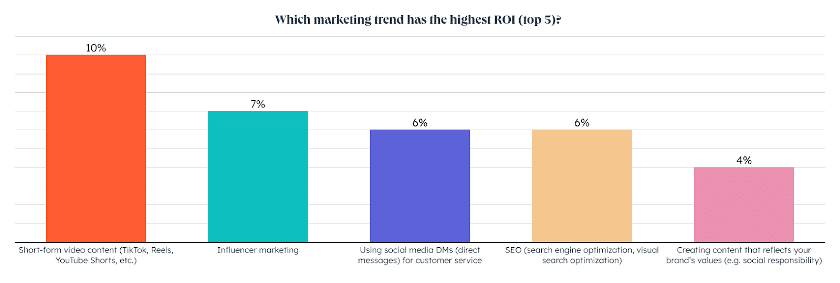
Tips for Maximizing Viral Potential
To further amplify your content's reach and engagement:
- Keep it Short and Sweet: Optimize video length for TikTok's short-form format.
- Visuals and Audio: Use captivating visuals, music, and sound effects to make your content stand out.
- Hashtag Strategy: Research and utilize relevant hashtags to increase discoverability.
- Consistency is Key: Regularly post content to maintain audience engagement.
Conclusion
Repurposing YouTube content for TikTok using AI-powered video editing tools like VShorts AI is a game-changing strategy for social media success. By unlocking your content's viral potential, you'll expand your reach, boost engagement, and solidify your online presence.
Frequently Asked Questions (FAQs)
Q. What is VShorts AI?
Ans. VShorts AI is an AI-powered video editing platform designed to automatically edit and optimize YouTube videos for TikTok.
Q. How do I choose the best AI-powered video editing tool?
Ans. Consider factors such as ease of use, features, pricing, and customer support when selecting the best AI-powered video editing tool for your needs.
Q. Can I use AI-powered video editing tools for other social media platforms?
Ans. Yes, AI-powered video editing tools can be used to create content for various social media platforms, including Instagram Reels, Facebook, and Twitter.