Creating engaging YouTube videos is both an art and a science. While great content is key, the editing process plays a critical role in ensuring viewers stay hooked from start to finish. In this blog, we’ll explore essential tips and techniques to edit YouTube videos effectively, drive audience engagement, and maximize retention. Plus, we’ll discuss how tools like Vshorts AI can simplify your editing process and help you create impactful YouTube Shorts, Reels, and TikToks.
Why is Video Editing Crucial for YouTube Success?
With millions of videos uploaded daily, grabbing and holding viewer attention is more challenging than ever. Effective editing can:
1. Enhance storytelling: Seamlessly connect scenes to maintain narrative flow.
2. Boost viewer retention: Cut unnecessary fluff to keep the pace engaging.
3. Increase professionalism: Clean editing elevates the overall video quality.
4. Improve search rankings: Videos with higher engagement metrics tend to rank better on YouTube.
Steps to Edit YouTube Videos Like a Pro
1. Start with a Clear Plan
Before hitting record, outline your video’s structure:
- Hook: Capture attention within the first 5-10 seconds.
- Content: Deliver value or entertainment.
- Call-to-action (CTA): Encourage likes, comments, and subscriptions.
Having a roadmap minimizes editing time and ensures your content stays focused.
2. Use High-Quality Footage
Invest in a good camera and lighting setup to reduce post-production work. Crisp visuals and clear audio are the foundation of a professional-looking video.
3. Leverage Jump Cuts
Jump cuts remove pauses, filler words, or irrelevant content, keeping the video dynamic. This technique works particularly well for tutorials, vlogs, and commentary videos.
4. Add Text and Subtitles
- Use text overlays to emphasize key points.
- Include subtitles to make your content accessible to a broader audience and increase watch time.
- Tools like Vshorts AI can automatically generate subtitles for your videos, saving time and effort.
5. Incorporate Background Music and Sound Effects
Music sets the tone of your video. Choose tracks that complement your content and maintain appropriate volume levels to avoid overpowering the dialogue.
6. Apply Smooth Transitions
Avoid jarring cuts between scenes by using transitions like fades, wipes, or zoom effects sparingly. Overusing these can distract viewers.
7. Optimize for Viewer Retention
- Begin with an attention-grabbing moment.
- Keep clips short and engaging.
- Use storytelling techniques to build anticipation.
8. Use Visuals to Enhance Engagement
- Incorporate charts, infographics, or animations to explain complex topics.
- Add B-roll footage to provide context and make your video visually appealing.
How Vshorts AI Simplifies Video Editing
Vshorts AI is a powerful tool designed to revolutionize how creators edit and repurpose their content for platforms like YouTube, Instagram, and TikTok. Here’s how it can help:
1. Automatic Clipping for Shorts and Reels
Vshorts AI analyzes your long-form videos and identifies the most engaging moments to create bite-sized clips perfect for Shorts, Reels, or TikToks. This saves hours of manual editing.
2. Subtitle Generation
Adding subtitles manually can be time-consuming. Vshorts AI automatically generates accurate subtitles, ensuring your videos are accessible to a wider audience.
3. AI-Powered Suggestions
The tool identifies sections of your video with high engagement potential, helping you create clips that resonate with your audience.
4. Streamlined Workflow
With features like one-click editing and export, Vshorts AI simplifies the process, letting you focus on creating content rather than spending hours editing.
SEO-Friendly Tips for YouTube Video Editing
1. Optimize Metadata
- Include target keywords in your video title, description, and tags.
- Write detailed descriptions to provide context and improve discoverability.
2. Use Thumbnails Effectively
Create eye-catching thumbnails with bold text, vibrant colors, and clear imagery. This can significantly boost your click-through rate.
3. Add End Screens and Cards
Promote other videos or playlists within your channel to increase watch time and engagement.
4. Upload in High Quality
Ensure your videos are in HD or 4K resolution to meet viewer expectations and improve their ranking potential.
FAQs About Editing YouTube Videos
1. What is the best software for editing YouTube videos?
Popular options include Adobe Premiere Pro, Final Cut Pro, DaVinci Resolve, and beginner-friendly tools like iMovie. For creators seeking automated solutions, tools like Vshorts AI are excellent.
2. How can I improve my video’s watch time?
Focus on storytelling, eliminate unnecessary content, and use visuals to keep viewers engaged. Start with a compelling hook and maintain a steady pace.
3. Can I edit videos on a budget?
Yes, free software like DaVinci Resolve or online tools like CapCut are great options. Vshorts AI also offers affordable plans for creating Shorts and Reels.
4. How do I add subtitles to my videos?
You can use manual tools like YouTube Studio or automated solutions like Vshorts AI to generate accurate subtitles quickly.
5. Why are YouTube Shorts and Reels important?
Short-form content is highly engaging and favored by algorithms on platforms like YouTube, Instagram, and TikTok. They help attract a broader audience and increase visibility.
Conclusion
Editing is the backbone of successful YouTube videos. By planning your content, leveraging editing techniques, and using tools like Vshorts AI, you can create videos that not only keep viewers hooked but also rank higher on YouTube. Whether you’re a beginner or a seasoned creator, the right strategies and tools can make a world of difference in your video editing journey.