Your suggestion to keep only a single editor tab open while making edits is indeed helpful for preventing conflicts or overrides that could lead to unsaved changes. Here are some additional solutions and best practices to ensure edits and subtitles are preserved:
1. Stable Internet Connection: Make sure your internet connection is stable when editing, as interruptions may cause changes not to be saved correctly.
2. Periodic Manual Saving: If your editor allows manual saving, do so periodically to ensure no data is lost if there is a system glitch or network failure.
3. Auto-Save Feature: If your service supports auto-save, ensure this feature is enabled. Check if edits are being automatically saved by observing any auto-save indicators.
4. Browser Cache Clearing: Sometimes, issues may arise due to browser cache or cookies. Clear the cache regularly or use the incognito/private browsing mode if problems persist.
5. Check for Updates: Make sure your editing software or tool is updated to the latest version, as bugs causing save issues may have been fixed in more recent updates.
6. Subtitles and Asset Management: When adding subtitles, ensure there is a clear indication in your system of when they have been successfully saved. If subtitle data is lost, consider exporting a backup before finalizing.
By implementing these strategies, you should reduce the chances of data loss or disappearing subtitles in your projects.