Help Center
Help
>
general
Things You Should Set Up First!
Welcome to Vshorts! Below, you will find the top things to set up to get you started with Vshorts.
The setup guide for Vshorts, which provides helpful steps to get started with the platform. If you’re planning to integrate some of these features into your own tool, Vshorts, here are some ideas based on what you've shared:
- Create Custom Templates for Branding:
- Similar to Vshorts 's "Brand Template," you could allow users of Vshorts to create templates with their branding preferences (e.g., logo placement, colour schemes, intro/outro styles). This would help users quickly apply a uniform look to all their generated clips without extra customization.
- Integrate Social Media Accounts for Seamless Sharing:
- Adding the ability for users to link their social media accounts (Instagram, YouTube, TikTok) directly to Vshorts would make posting content effortless. A similar pop-up menu could guide users through the process of connecting their accounts.
- Set Up Team Workspaces:
- Since Vshorts can be used by multiple users (e.g., digital artists, video editors, YouTube channel managers), implementing a team workspace feature would allow users to collaborate and manage multiple team members in one place. Team admins could add members and assign roles, which would be useful for organizations or agencies handling large volumes of content.
These features could enhance user experience and promote your tool as a more robust solution for video creators. Would you like to discuss how to implement any of these ideas for Vshorts?
Related Topic's
How many clips can AI generate?
 Why can't I use AI clipping?
Why can't I use AI clipping?
 What if I want to login through email verification instead of Google login?
What if I want to login through email verification instead of Google login?
 Why Is the Export Process Taking Longer Than Expected?
Why Is the Export Process Taking Longer Than Expected?
 Why can't I receive the confirmation email when I sign up?
Why can't I receive the confirmation email when I sign up?
 What types of video content work best with Vshorts ai?
What types of video content work best with Vshorts ai?