Colour discrepancies in exported videos can occur due to compatibility issues, especially with advanced recording features like cinematic mode or HDR on devices like iPhones. Here’s what you need to know and how to fix it:
Understanding the Issue
Our current software infrastructure is not optimized for advanced colour profiles and dynamic ranges used in cinematic mode or HDR. This can lead to:
- Loss of colour fidelity.
- Visual inconsistencies in exported videos.
How to Ensure Accurate Colours
Follow these steps to improve colour accuracy:
1. Avoid Cinematic Mode and HDR When Recording.
- If possible, record your videos without these features enabled. Standard dynamic range (SDR) videos are fully compatible and reduce the risk of colour discrepancies.
2. Convert HDR Videos Before Uploading.
If your video is already shot in HDR, convert it to SDR using video editing tools like:
- Adobe Premiere Pro
- Final Cut Pro
- DaVinci Resolve
- Adjust the colour grading during conversion to maintain the video’s visual integrity.
By ensuring your videos are in a compatible format before uploading, you can achieve consistent and vibrant colours in your exported files. If the issue persists, feel free to reach out to our support team for further assistance!